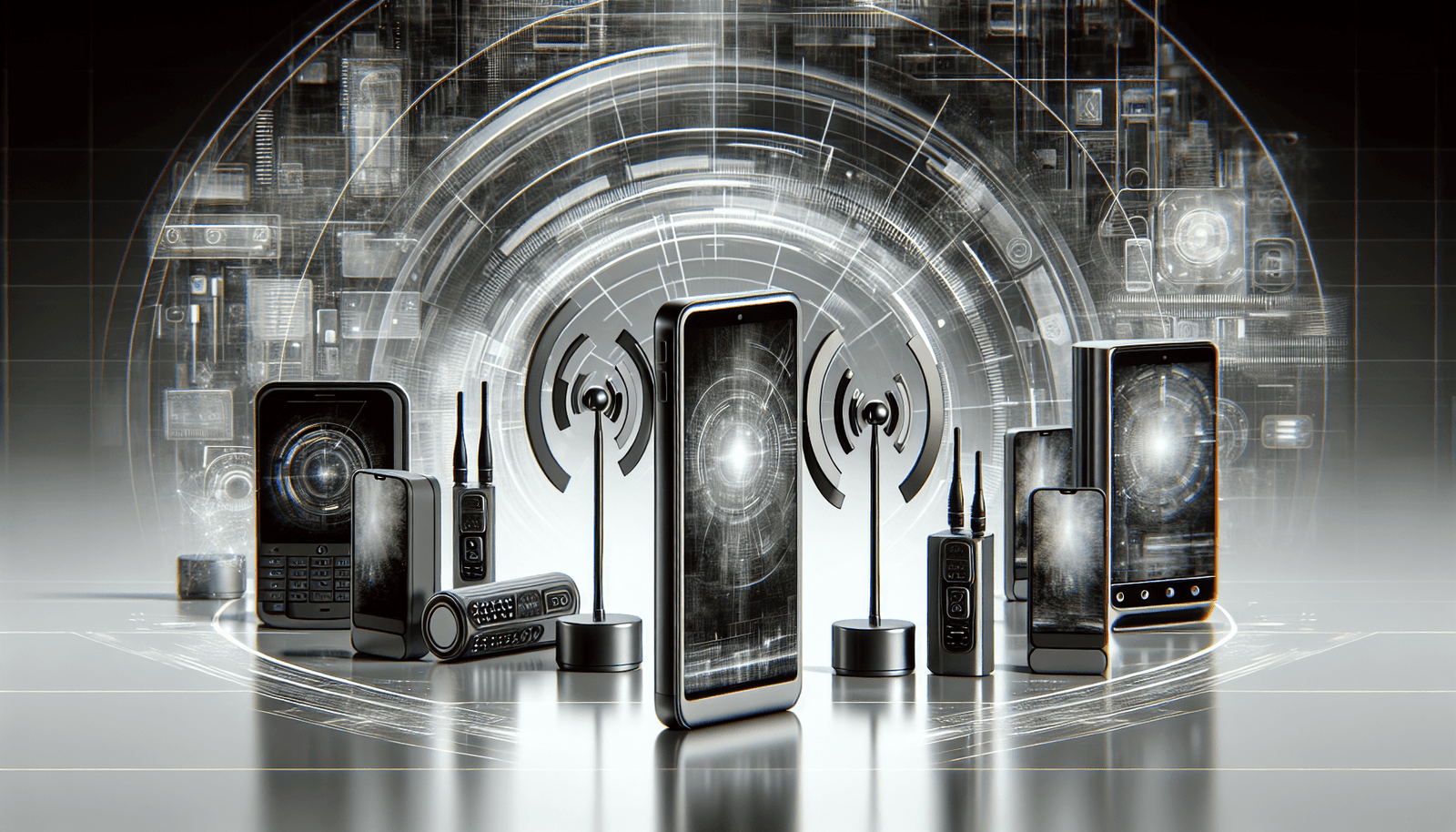Getting Started with AirTalk Wireless
Alright folks, let’s dive into the world of AirTalk Wireless – where staying connected doesn’t break the bank! As an Eligible Telecommunications Carrier (ETC), AirTalk Wireless is on a mission to keep you chatting, surfing, and texting without emptying your wallet.
Lifeline Supported Services
So, what’s the scoop with this Lifeline thing? It’s a federal program that helps keep your phone bill low if you qualify. AirTalk Wireless hooks you up with some sweet deals, making the digital age a little more affordable for us regular folks.
Here’s what AirTalk Wireless throws into the mix:
| Service | What You Get |
|---|---|
| Monthly Data | A stash of data each month to keep you scrolling. |
| Voice Minutes | Minutes aplenty for all your chitchats. |
| Text Messaging | All-you-can-text buffet or a set amount—whatever floats your boat. |
| Device Discounts | Snag some savings on selected devices—they’ve got your back! |
Heads up though, Lifeline perks are like that really good pizza: one per household! You’ll need to prove your identity and eligibility at sign-up. Have a little chinwag with the AirTalk Wireless customer service crew for the deets.
Enrollment Process
Getting yourself set up with AirTalk Wireless is as easy as pie. Just a few steps, and you’ll be up and connected in no time. Here’s the lowdown:
Steps to Enroll:
- Check Eligibility: Peek at the Lifeline criteria. If you’re in certain federal programs or meet their income bracket, you’re in!
- Gather Documentation: Round up your paperwork—ID and proof of eligibility. It’s like getting your ducks in a row.
- Visit Website: Pop over to the AirTalk Wireless website and head to where the magic happens.
- Submit Application: Fill out the form, upload your docs, and cross your fingers.
- Approval and Activation: Once the AirTalk crew gives you the green light, you’re on!
Don’t hesitate to hit up AirTalk Wireless support if you need a hand or just want to know the deal. Check out AirTalk Wireless reviews for the lowdown from folks who’ve been there.
In a nutshell, understanding Lifeline services and following these steps is your ticket to an easy-breezy start with AirTalk Wireless services. Stay connected, stay savvy, and let AirTalk keep you linked without the stress!
Why APN Settings Matter
Understanding APN (Access Point Name) settings is a game-changer for anyone using AirTalk Wireless devices. When these settings are correctly configured, your device smoothly chats with AirTalk Wireless towers, granting you access to mobile data—perfect for surfing the web, streaming videos, downloading apps, and staying connected wherever you roam (LinkedIn).
Getting Your AirTalk Wireless APN in Order
APN settings act like a set of instructions that help your device hook up with the right network. For AirTalk Wireless, these details must be spot-on for everything to run without a hitch. Let’s break down how to configure these settings for a stellar mobile experience.
Need-to-Know Details
Here’s what you’ll need to punch into your device to set up your AirTalk Wireless APN:
| Setting Name | Value |
|---|---|
| Name | AirTalk Wireless |
| APN | internet |
| MMSC | http://mmsc.mobile.att.net |
| MMS Proxy | proxy.mobile.att.net |
| MMS Port | 80 |
| MCC | 310 |
| MNC | 410 |
| APN Type | default, mms, supl |
| APN Protocol | IPv4/IPv6 |
| Bearer | LTE |
These settings will make sure your device gets cozy with the AirTalk Wireless network fast and easy (LinkedIn).
Doing It Manually
Sometimes, you’ll have to give your device a little nudge to get those APN settings right. Here’s how to do it if it doesn’t do it automatically:
- Fire up the Settings app on your gadget.
- Head over to Mobile Networks.
- Tap Access Point Names (APNs).
- Hit Add New APN.
- Plug in the key details in the appropriate spaces.
- Save those APN settings.
- Choose your newly added APN as your go-to.
After saving, the magic usually kicks in quick, though sometimes you might have to wait a tick while your device gets its act together. If anything’s wonky, a quick restart should sort it out (LinkedIn).
If you need more help or hit a snag, check out our AirTalk Wireless customer service page.
Getting your AirTalk Wireless APN lined up right is crucial for flawless connectivity. Follow these steps, and your AirTalk Wireless devices will be ripe for action, offering you non-stop mobile data bliss.
Troubleshooting APN Settings
Getting your AirTalk Wireless gadgets up and running starts with nailing those APN settings. Issues can be irritating, but chill out—our guide makes it simple!
Common Configuration Issues
Setting up your AirTalk Wireless APN might throw a few curveballs. Knowing these hiccups can turn troubleshooting into a walk in the park.
1. Messed-up APN Details:
- Many times, it’s just a case of wrong numbers or letters. Double-check sections like Name, APN, MMSC, MMS Proxy, MMS Port, MCC, and MNC (LinkedIn).
2. Gadget Clash:
- Not all devices like to play nice right away—you might need to tweak the APN settings by hand.
3. AWOL Data Connection:
- Even with the right settings, your device might take a coffee break before getting online. Give it a minute.
Tips for Seamless Setup
Wanna skip the hassle? Follow these tricks for setting up your AirTalk Wireless devices like a pro:
1. Double-Check APN Settings:
- Go over each field like a hawk. Here’s a cheat sheet:
| Setting Name | Value |
|---|---|
| APN Name | AirTalk |
| APN | att.mvno |
| MMSC | http://mmsc.mobile.att.net |
| MMS Proxy | proxy.mobile.att.net |
| MMS Port | 80 |
| MCC | 310 |
| MNC | 410 |
| APN Type | default,mms,supl |
| APN Protocol | IPv4/IPv6 |
| Bearer | Unspecified |
2. Manual Setup:
- If your gadget’s a bit of a diva, follow our manual guide to configuring APN (Configuring AirTalk Wireless APN).
3. Reboot As a Reset:
- Once you’ve fiddled with the settings, give your device a restart. It’s like a quick power nap and can iron out hiccups (LinkedIn).
4. Call for Reinforcements:
- Still stumped? Hit up AirTalk Wireless customer service for some expert advice.
5. Keep Your Ear to the Ground:
- Stay on top of any changes or updates from AirTalk Wireless that could tweak your device settings. Check out the latest AirTalk Wireless reviews to stay informed.
By mastering these troubleshooting gems, you’ll keep your AirTalk Wireless devices running smooth. Want more scoop on AirTalk Wireless plans and what they bring to the table? Swing by AirTalk Wireless Plans.
Network Connection with APN
Setting up your AirTalk Wireless gadgets without a hitch means nailing those APN settings. No need to sweat it; we’ve got the lowdown and what to expect when you flip the switch.
Activation Time
Punch in the correct APN settings on your AirTalk device, and you should be up and running lickety-split! It ain’t rocket science. Once you hit save, you’ll usually see the magic happen in a jiffy as your gadget cozies up to the network.
| Step | What You’re Doing | Time (Seconds) |
|---|---|---|
| Saving APN Settings | Locking in those new settings | 5 |
| Network Connection | Device hops on the network | 10-30 |
For the nitty-gritty on APN settings, check out our Configuring AirTalk Wireless APN.
Restarting for Connectivity
Sometimes, the connection plays hard to get. But a quick reboot usually does the trick! This little trick gives your device another shot at connecting with the fresh settings, speeding things up more often than not.
- Save Settings: Double-check, triple-check, make sure the APN settings are all recorded and snug.
- Restart Device: Shut your gadget down, count to a few, and fire it back up.
- Check Network: After the reboot, see if you’ve got those sweet, sweet bars yet.
Need a bit more hand-holding? Swing by our AirTalk Wireless customer service page.
By sticking to these steps, you’ll be cruising with your AirTalk Wireless devices in no time. Curious about what other users are saying? Peep the AirTalk Wireless reviews.
Understanding Website Traffic
To really boost our services and make sure everyone has the best time with Airtalk Wireless devices, we gotta know what’s happening with our website. It helps us spot trends, set goals and see what needs a little tweaking.
Website Analytics Overview
Website analytics are like our digital crystal ball, showing us how folks are interacting with our site. For airtalkwireless.com, here’s what went down in August 2024:
| Metric | Value |
|---|---|
| Global Rank | #25,831 |
| Total Visits | 2.1 million |
| Bounce Rate | 39.29% |
| Average Visit Duration | 5 minutes and 49 seconds |
| Pages Per Visit | 5.09 |
A bounce rate of 39.29%? That’s the number of folks who checked out just one page before sayin’, “catch ya later.” It gives us clues about how snazzy our content is and what needs spicing up. With visitors hangin’ out for nearly 6 minutes per visit and scoping out around 5 pages each time, it sounds like they’re diggin’ what we’re putting down.
To get the gossip straight from the horse’s mouth, check out our AirTalk Wireless reviews.
Competitor Analysis
Sizing up the competition is sorta our bread and butter for seeing where we stack up. Check out how we match up with the other guys:
| Competitor | Visits (August 2024) | Global Rank |
|---|---|---|
| assurancewireless.com | 2.4 million | #21,764 |
| safelinkwireless.com | 1.7 million | #31,546 |
| truconnect.com | 779.9K | #53,579 |
| qlinkwireless.com | 2.8 million | #19,540 |
| affinitycellular.com | Not Available | Not Available |
Assurance Wireless and Q Link Wireless are like that neighbor with the brand-new car, just a smidge ahead of us with their numbers. But hey, knowing their traffic dance moves gives us a chance to tweak things and shine ourselves.
By putting our figures next to theirs, we get to see where we can jazz it up. Like maybe we focus on keeping content vibrant to nudge that bounce rate down a notch. If you’re curious about our game plan, head over to AirTalk Wireless plans.
Understanding website traffic isn’t just another to-do item—it’s our way to give everyone the best experience possible and keep up with the speed demons in wireless services. Dive deeper into our AirTalk Wireless network for more about getting connected and activated.
Web Visitor Insights
Understanding how folks check out our Airtalk Wireless website helps us make the user experience better and keep ’em coming back. Let’s take a closer look at how folks browse our site and see how we stack up against the competition.
Browsing Behavior
Keeping tabs on how folks surf around on airtalkwireless.com gives us a peek into what they’re really up to on our site. Per info from Similarweb, back in August 2024, we snagged a global rank of #25,831 and welcomed 2.1 million visits. Folks hung around for an average of 5 minutes and 49 seconds, with a bounce rate chillin’ at 39.29%.
| Metrics | August 2024 |
|---|---|
| Global Rank | #25,831 |
| Total Visits | 2.1 million |
| Average Visit Duration | 5 minutes 49 seconds |
| Bounce Rate | 39.29% |
| Pages per Visit | 5.09 |
With an average of 5.09 pages checked per visit, it’s clear visitors are digging around, checking out various bits and bobs on our site. Want more gossip? Head over to our section on airtalk wireless reviews.
Competitor Comparison
Peeking at how the other guys are doing can toss us some clever ideas to wow our audience. Based on numbers from Similarweb, in August 2024, our closest hustle was assurancewireless.com clocking in with 2.4 million visits followed by safelinkwireless.com at 1.7 million.
| Competitor | Total Visits (August 2024) |
|---|---|
| assurancewireless.com | 2.4 million |
| safelinkwireless.com | 1.7 million |
| qlinkwireless.com | 2.8 million |
| truconnect.com | 779.9K |
| affinitycellular.com | Data not available |
| accesswireless.com | Data not available |
| affordableconnectivity.gov | Data not available |
| cash.app | Data not available |
| capitalone.com | Data not available |
Truconnect.com and qlinkwireless.com sat at 4th and 5th with 779.9K and 2.8 million visits, respectively. Assurancewireless.com came in swinging a strong presence with their 2.4 million visits. For more about our plans, have a peek at our airtalk wireless plans.
Keeping an eye on these figures helps us see where to tweak and chisel our website’s structure and content to better meet the needs of our users and stand toe-to-toe in the chess game of competition. Our promise to you is always about stepping it up and delivering the best airtalk wireless devices and services to our awesome customers.